How to Spot A Phishing Email On 07:08 By Nandit Sainiemail, phishingPhishing emails are those emails which are designed to look like actual mails sent from actual banks, businesses, and other organizations. In reality though, criminals created that email, in order to steal your money, identity, or both. They want you to click on the links included in the email that will take you to a website which looks authentic but is really just there to capture your credit card or other personal information or perhaps to distribute malware.
Ways to identify a Phishing Email
- The email has improper grammar or spelling mistake
This is one of the most common signs that an email isn’t legitimate. Sometimes, the mistake is easy to spot, such as ‘Dear Costumer’ instead of ‘Dear Customer.’Others might be more difficult to spot, so make sure to look at the email in closer detail.So when in doubt, check the email closely for misspellings and improper grammar. - The email urges you to take immediate action
A phishing email tries to trick you into clicking a link by saying that your account has been closed or put on hold, or that there’s been fraudulent activity requiring your immediate attention. Of course, it’s possible you may receive a legitimate message informing you to take action on your account but to be safe, don’t click the link in the email, no matter how authentic it appears to be. Instead, log into the account in question directly by visiting the appropriate website, then check your account status. - The URL given in the mail is different from the one shown
The URL which you see in a phishing email may include, the name of a legitimate bank or organisation. But when you hover the mouse over the link(without clicking it), you may discover in a small pop-up window that the actual URL differs from the one displayed and doesn’t contain the bank’s name which confirms that it is not a legitimate link.Similarly, you can hover your mouse over the address in the ‘From’ field to see if the website domain matches that of the organization the email is supposed to have been sent from. - The email requests for personal information
The email asks you for your personal information which is not what a bank or reputable organization would do via email.
For example :- If you have a checking account, your bank already knows your account number. - Suspicious attachments are there in the email
It would be highly unusual for a legitimate organization to send you an email with an attachment, unless it’s a document you’ve requested.If you receive an email that looks in any way suspicious, never click to download the attachment, as it could be malware. - The email says you’ve won a contest you haven’t entered
Most common phishing scam is to send an email saying that you have won a lottery or some other prize and all you have to do is click the link and enter their personal information online to redeem the prize. Chances are, if you’ve never bought a lottery ticket or entered to win a prize, the email is a scam. - The email asks you to make a donation
Scam artists often send out phishing emails inviting recipients to donate to a worthy cause after a natural or other tragedy.
For example, after Hurricane Katrina, the American Red Cross reported more than 15 fraudulent websites were designed to look like legitimate Red Cross appeals for relief efforts to stole their credit card numbers.
What To Do About A Phishing Email
- Report The Phishing Scam
To report a phishing email open the phishing email and then report the scam by clicking on options as shown in the images below for few email service providers
In Gmail In Yahoo
In Yahoo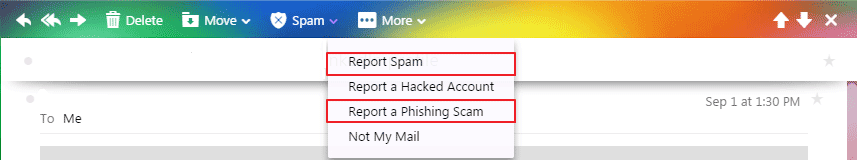 In Rediffmail
In Rediffmail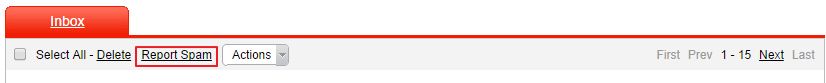
Note:- You can also report a phishing page by visiting the link given below
https://www.google.com/safebrowsing/report_phish/ - Filter out your Emails
Depending on which email service provider you are use , you are likely to have the option to have all incoming email sent to junk except for those from your contacts and safe senders. Since you’ll have the email address for your bank in the safe senders list, any email pretending to be from your bank will end up in your junk box. Doing this helps to prevent you from inadvertently clicking on a phishing email you thought was from a legitimate sender. - Use of Security software is a must
While the email service providers filters out junk or spam email, it always helps to have additional layers of security in place. If you had accidentally clicked on a phishing email you thought was legitimate, your security software(Avast,Norton,AVG etc) is there to warn you that the site you landed on is a forgery. If the website you landed on tries to distribute malware , your security software can detect and stop the malware from executing.