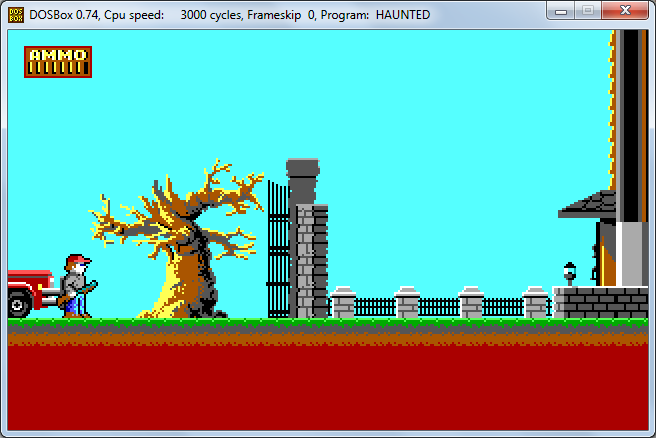How to play Classic Games on Your Pc On 02:35 By Nandit Sainiclassic games, Dos box, Dos box emulator, Download, game, PCA few days back I had an urge to play old DOS based Games naming DANGEROUS DAVE IN THE HAUNTED MANSION and BIOMENACE , so in this post I am going to tell how you people can also relive the good old days of classic games like me.
Requirements:-
- DOSBox Emulator:-Download from here
DOSBox Emulator emulates an Intel x86 PC, complete with sound, graphics, mouse, joystick, modem, etc. which helps in running many old MS-DOS games that simply cannot be run on modern PCs and operating systems, such as Microsoft Windows XP, Windows Vista, Linux. However, it is not restricted to running only games. In theory, any MS-DOS (referred to commonly as “DOS”) application should run in DOSBox.
Steps to follow:-
- After downloading and installing the DOSBox Emulator from the link above, search for the game you guys want to play.
Some of the Sites are given below where you can find the old games:-The game will be downloaded in the .zip format.
- For explaining the process I will take DANGEROUS DAVE IN THE HAUNTED MANSION as an example.So create a new folder of any name for example DOSGAMES in any location. In my case the location is Desktop so I will extract the .zip file downloaded earlier in that DOSGAMES folder.
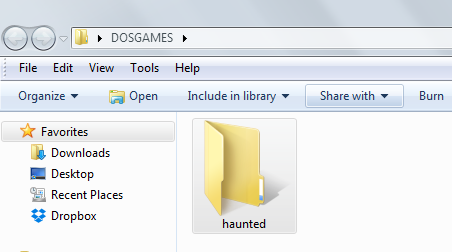
- Now open the DOSBox Emulator.You will see two black windows but you have to concentrate on the window shown below:-
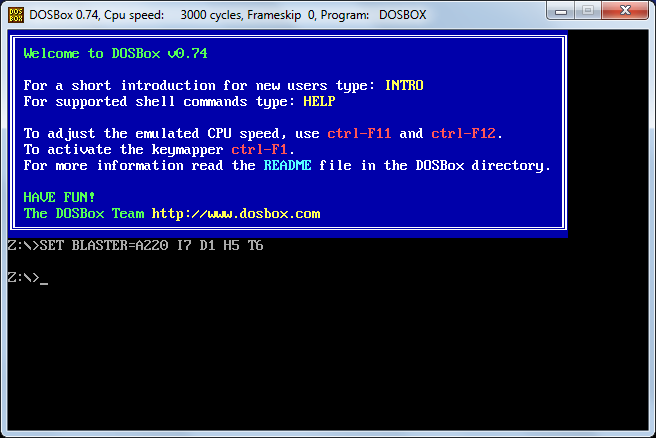
- Now write the following command as shown in the image below
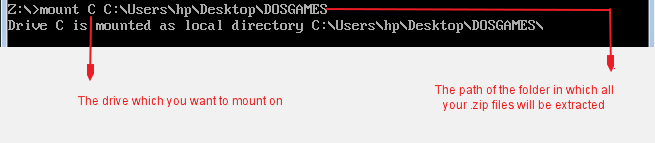 Note:- In the above command C is the drive on which the DOSGAMES folder is being mounted.This can be any drive that is on your PC like in the image below I have 3 drives namely C,D and G.
Note:- In the above command C is the drive on which the DOSGAMES folder is being mounted.This can be any drive that is on your PC like in the image below I have 3 drives namely C,D and G.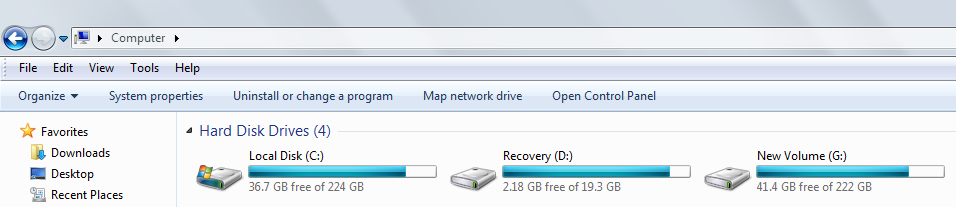 So the mounting commands can be any one of the following :-
So the mounting commands can be any one of the following :-
mount C C:UsersyourusernameDesktopDOSGAMES
mount D C:UsersyourusernameDesktopDOSGAMES
mount G C:UsersyourusernameDesktopDOSGAMES - Now change the current directory to the drive DOSGAMES is mounted on ,in my case I mounted the folder on C drive so the next command is shown in the image.
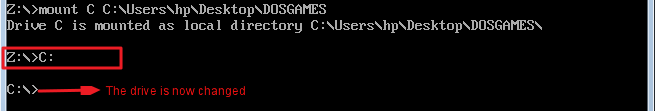
- Now open the game folder you extracted in DOSGAMES folder you will see an exe file.So you have to run this exe file through the DOSBox Emulator for this you have to change the current directory to the path of this exe file.So write the following command as show in the image below
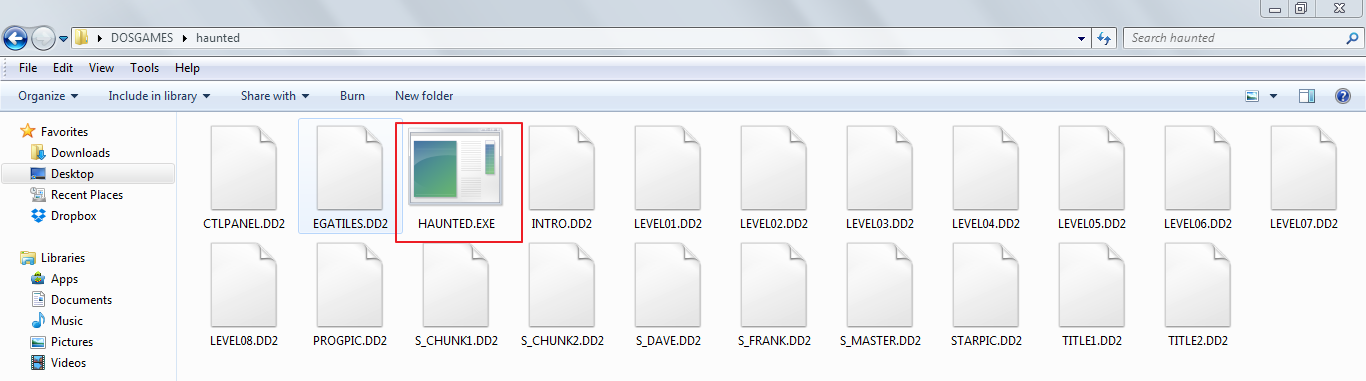
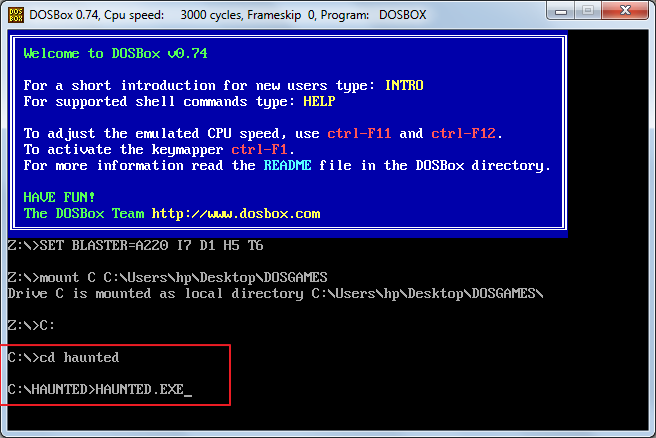
- Now after you had written the name of the exe file press enter and your game will start