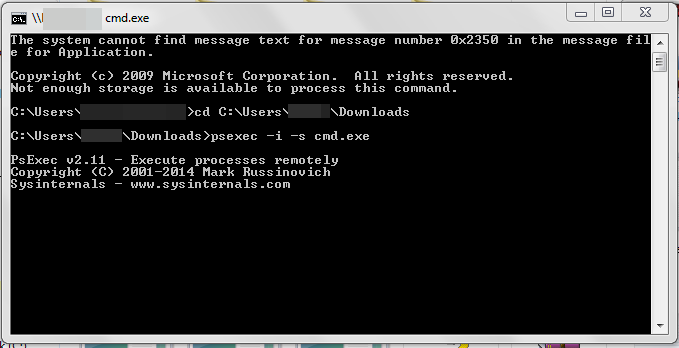HOW TO RUN CMD AS SYSTEM IN WINDOWS 7 AND 8 On 15:13 By Mohit Dagarapplications, command prompt, PSTools, Tips, Tricks, window 7, Windows, windows 8Sometimes we need to run command prompt as system and not just as admin as the system account has move privilege then your admin account.
So how do we run the command prompt as system?
Firstly you are need to have admin rights to the system.
Now you are needed to download PSTools from SysInternals.
Now, run your cmd as admin and use command cd to take it to the folder where you have downloaded the PSTools. Now type command psexec -i -s cmd.exe here the i is for interactive and s is for system.
Now it will pop up anther commad prompt which will have the system rights.
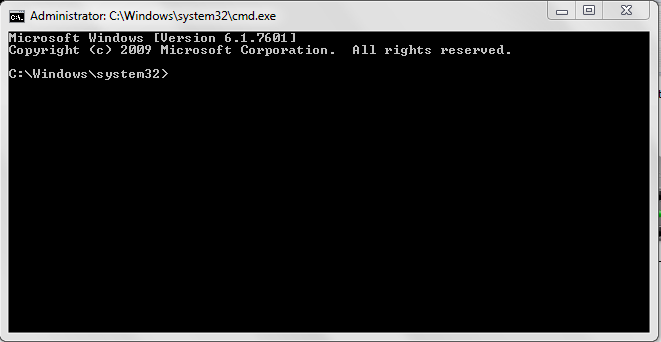 That’s it, now you have a command prompt with system rights. ENJOY!
That’s it, now you have a command prompt with system rights. ENJOY!
More info at:
http://verbalprocessor.com/2007/12/05/running-a-cmd-prompt-as-local-system/
http://technet.microsoft.com/en-US/sysinternals
NOTE: This is for education purpose only.