Hike Messenger On PC On 06:50 By Nandit Sainiandroid, bluestacks, hike, messenger, PC, Tips, Tricks Hike is a cross platform Instant Messaging Application developed by Bharti SoftBank.Hike application is available for various Mobile operating systems like Android, iOS , BlackBerry , Symbian and Windows Phone.
Hike is a cross platform Instant Messaging Application developed by Bharti SoftBank.Hike application is available for various Mobile operating systems like Android, iOS , BlackBerry , Symbian and Windows Phone.
The user interface of Hike is very clean, simple and basic with pleasant combinations of white and blue. Once you’ve downloaded the app, you’ll be prompted to enter your mobile number. While the iOS version sends a 6-digit verification code via SMS that expires within a minute (reminiscent of Google Authenticator), the Android version simply greets you to the welcome screen asking you to enter your name and complete the registration.
This application is similar to WhatsApp but this app is better because it has some new features. How To Create Fake Chats And Edit Old Chats On Whatsapp
Below is the list of some features which are provided by Hike:-
-
Hike Offline
As you know the data packs don’t last forever so with this feature you can still chat with your friends even when they are offline.

-
Last Seen Privacy
With this feature , you get complete control on the Last seen, Online status and Status Update settings, so that you choose who knows how much.So by this feature you can avoid stalkers and unwanted people.

-
Hidden Mode
A new privacy feature which allows you to hide the chats that you want to keep private from the world and access them only with a password! Your private conversations are now protected & secure from anyone who takes your phone.The Hidden Mode can be activated by tapping on the Hike App Icon on the upper left corner of the screen just below the Notification bar

-
Stickers
Hike provides you with a wide range of stickers starting from bollywood to hollywood,from love to drama from and friendliness to indifference.

-
Chat Themes
Hike gives you 2 way themes ,that means if one of the two persons chatting changes the chat theme then the chat theme of the other person will also change.

-
Big Attachments
By using hike you can send files like PDFs, Docs, MP3s, and more of size upto 100 Mbs.

-
Double Tick R
Just like WhatsApp , Hike also provides a double tick feature you know exactly when your messages are read.
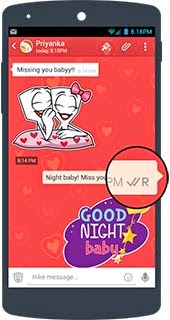
How to use Hike Messenger on PC
For using Hike Messenger on PC you have to install BlueStacks Android Emulator which allows you to run all your favorite Android Applications on PC.
To Know more about BlueStacks and How to use it you can check out our previous post-How To Install BlueStacks Android Emulator
Now, if you had read the above post you will be familiar with the emulator and how to use it.Now for using the Hike Messenger on PC you have to perform the following steps
- Do an App Search for the Hike Messenger from the BlueStacks as described in the above mentioned post
- After installing , and launching the app you will be asked to enter your Mobile No.
- Then after entering Mobile No. you will receive a security PIN from the Hike which you will enter in the textbox asking for the code.
- After that enjoy Hike on your PC