Increase Torrent Downloading Speed Using Cheat Engine On 06:33 By Himanshu Naresh Cheat Engine, commonly abbreviated as CE, is an open source memory scanner/hex editor/debugger created by Eric Heijnen (“Dark Byte”) for the Windows operating system. Cheat Engine is mostly used for cheating in computer games. Cheat Engine can view the disassembled memory of a process and make alterations to give the user advantages such as infinite health, time or ammunition. This program resembles L. Spiro’s “Memory Hacking Software”, TSearch, and ArtMoney. It searches for values input by the user with a wide variety of options that allow the user to find and sort through the computer’s memory. Cheat Engine can also create standalone trainers that can operate independently of Cheat Engine.
Cheat Engine, commonly abbreviated as CE, is an open source memory scanner/hex editor/debugger created by Eric Heijnen (“Dark Byte”) for the Windows operating system. Cheat Engine is mostly used for cheating in computer games. Cheat Engine can view the disassembled memory of a process and make alterations to give the user advantages such as infinite health, time or ammunition. This program resembles L. Spiro’s “Memory Hacking Software”, TSearch, and ArtMoney. It searches for values input by the user with a wide variety of options that allow the user to find and sort through the computer’s memory. Cheat Engine can also create standalone trainers that can operate independently of Cheat Engine.
Here is the download link for Cheat Engine: http://www.cheatengine.org/downloads.php, since they are quite regular in updating their software I have provide the link to the download section of Cheat Engine official website download the latest version of Cheat Engine from there.
The method I am gonna explain now can be used with any of the torrent client(most people use Utorrent and BitTorrent). Steps are quite easy and no extra knowledge is required to follow them. This tutorial can double your torrent download speed.
Steps to Increase torrent download speed using Cheat Engine :
Step 1: First start you torrent client and resume the download.
Step 2: Open up the Cheat Engine, click on “yes” if ask for any permissions.
Step 3: Cheat Engine works on the running processes, to open up the process list in Cheat Engine click on the Monitor Icon present on the top left corner below File.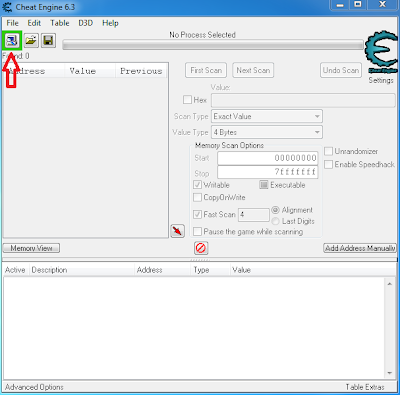 Step 4: A list of processes will appear in front of you select your torrent client from the list and click on the Open(already selected). I am using Utorrent to download the torrent so I will select Utorrent from the process list.
Step 4: A list of processes will appear in front of you select your torrent client from the list and click on the Open(already selected). I am using Utorrent to download the torrent so I will select Utorrent from the process list.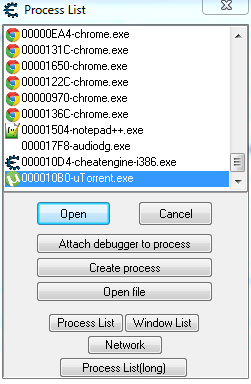 Step 5:Now the real use of cheat engine begins. Check the Enable speedhack which is near the middle right on Cheat Engine.
Step 5:Now the real use of cheat engine begins. Check the Enable speedhack which is near the middle right on Cheat Engine. 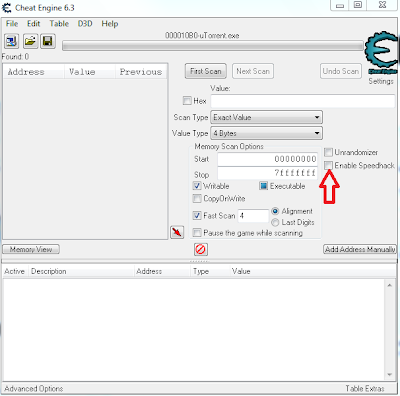 Step 6:A new option Speed with value 1 in a box will appear. Make the Speed 0.5 by moving the selection arrow given below and click on Apply. Speed for downloading should increase after a few seconds.
Step 6:A new option Speed with value 1 in a box will appear. Make the Speed 0.5 by moving the selection arrow given below and click on Apply. Speed for downloading should increase after a few seconds.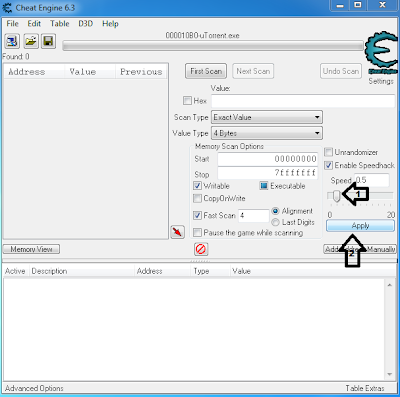 Step 7: If the speed of downloading does not change click on apply again and wait for sometime.
Step 7: If the speed of downloading does not change click on apply again and wait for sometime.